Finally! I’m finally getting all my handwritten notes of my current nonfiction in progress into my favorite writing application called Scrivener. In days of old, authors first relied solely on hand written script, followed later by typewriters, word processors, and ultimately applications like the feature-packed Scrivener. And thank goodness for it. Why? Because I have a pretty terrible track record of organizing notes, scraps of ideas, images, writing snippets, chapters, and, well, anything that might be needed to craft a story.
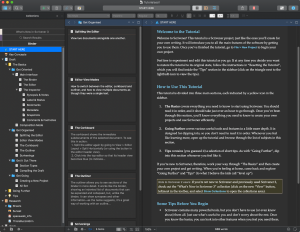 I’m taking a short break from writing just to share this with you because, if you are interested in writing anything at all, you may want to give this app a whirl. I know there are free apps, and of course you can use simple word document editors. But this app is designed with writers (or writers-to-be in my case) in mind. As of the latest release, Literature & Latte, authors of this app, have coded in a dark mode to keep in flow with the latest Mac OS Mojave updates.
I’m taking a short break from writing just to share this with you because, if you are interested in writing anything at all, you may want to give this app a whirl. I know there are free apps, and of course you can use simple word document editors. But this app is designed with writers (or writers-to-be in my case) in mind. As of the latest release, Literature & Latte, authors of this app, have coded in a dark mode to keep in flow with the latest Mac OS Mojave updates.
I’m not gonna list all the things I like/love/hate about Scrivener because you can just hop over and look at their site and review that on your own. It’s not for everyone, but it is for me and I love using it. Perhaps my favorite feature is that it automatically saves my progress on my laptop and to a location I set online. How many times have you forgotten to save and — POOF!?
So, there you have it. I’m at least getting the settings, characters and notes into digital form. If I get the nudge, perhaps I’ll get a few pages written in as well.
nb: Oh, and of course I’m in a trendy coffee shop. This one is called 1418 Coffee, located in ye olde downtown Plano, TX. They serve up locally roasted Oak Cliff Coffee. I thought it tasted familiar. That and they use a massive (and gorgeous) La Marzocco espresso machine. Can you see the lust in my eyes?
Related
studiomarkallen


